
How to integrate GitHub with Slack
How to integrate GitHub with Slack
Keep informed on what is happening with your GitHub repos by integrating them with Slack.
When you think of Github, one of the first words that pops into your head is probably collaboration. If we treat this like Family Feud and ask you to name other tools you think of when you hear the word collaboration, Slack is probably pretty high on your board. So, it’s only natural that the two join forces to make an even more powerful tool for managing and collaborating with your team on code changes.
What You’ll Need
- Permission to add apps in Slack.
- Access to all the GitHub Repositories you want to integrate.
Create a custom Slack app for your workspace
Add GitHub to your Slack workspace
- In Slack, scroll down to the Apps at the bottom of your chat list and click the + icon.
- Begin typing github and click Add under the GitHub app when it appears in the results.
- You will be redirected to a browser page. Click Add to Slack.
- On the next page, review the requested permissions and click Allow.
- If successful, you’ll see GitHub in your Apps list in Slack and you will get a message from the GitHub bot with some information on the next step (covered below) and how to get help using slash commands.
Connect GitHub to specific Slack Channel
Once you’ve installed the GitHub app in Slack, you still need to assign channels where messages should be sent.
- In Slack, right click the GitHub app and select Open App Details.
- Click Add this app to a channel.
- Select the channel(s) GitHub should have access to and click Add.
Connect GitHub repos to Slack
When you think of Github, one of the first words that pops into your head is probably collaboration. If we treat this like Family Feud and ask you to name other tools you think of when you hear the word collaboration, Slack is probably pretty high on your board. So, it’s only natural that the two join forces to make an even more powerful tool for managing and collaborating with your team on code changes.
What You’ll Need
Permission to add apps in Slack.
Access to all the GitHub Repositories you want to integrate.
Create a custom Slack app for your workspace
Add GitHub to your Slack workspace
Before you can add access to your GitHub repos, you need to enable the GitHub app in Slack.
In Slack, scroll down to the Apps at the bottom of your chat list and click the + icon.
Begin typing github and click Add under the GitHub app when it appears in the results.
You will be redirected to a browser page. Click Add to Slack.
On the next page, review the requested permissions and click Allow.
If successful, you’ll see GitHub in your Apps list in Slack and you will get a message from the GitHub bot with some information on the next step (covered below) and how to get help using slash commands.
Connect GitHub to specific Slack Channel
Once you’ve installed the GitHub app in Slack, you still need to assign channels where messages should be sent.
In Slack, right click the GitHub app and select Open App Details.
Click Add this app to a channel.
Select the channel(s) GitHub should have access to and click Add.
Connect GitHub repos to Slack
So now you have GitHub connected and messages assigned to the proper channels in Slack, but we still need to tell the integration which repos should be sending messages.
When you think of Github, one of the first words that pops into your head is probably collaboration. If we treat this like Family Feud and ask you to name other tools you think of when you hear the word collaboration, Slack is probably pretty high on your board. So, it’s only natural that the two join forces to make an even more powerful tool for managing and collaborating with your team on code changes.
What You’ll Need
Permission to add apps in Slack.
Access to all the GitHub Repositories you want to integrate.
Create a custom Slack app for your workspace
Add GitHub to your Slack workspace
Before you can add access to your GitHub repos, you need to enable the GitHub app in Slack.
In Slack, scroll down to the Apps at the bottom of your chat list and click the + icon.
Begin typing github and click Add under the GitHub app when it appears in the results.
You will be redirected to a browser page. Click Add to Slack.
On the next page, review the requested permissions and click Allow.
If successful, you’ll see GitHub in your Apps list in Slack and you will get a message from the GitHub bot with some information on the next step (covered below) and how to get help using slash commands.
Connect GitHub to specific Slack Channel
Once you’ve installed the GitHub app in Slack, you still need to assign channels where messages should be sent.
In Slack, right click the GitHub app and select Open App Details.
Click Add this app to a channel.
Select the channel(s) GitHub should have access to and click Add.
Connect GitHub repos to Slack
So now you have GitHub connected and messages assigned to the proper channels in Slack, but we still need to tell the integration which repos should be sending messages.



